December 2018 Workstation Refresh - CPU, GPU Tick Tock Cycle
Every year I take a turn evaluating if I should update the CPU, motherboard, and ram combination, or Graphics Card in my computer. I bucket this upgrade this way only for cost reasons. I don’t always choose to upgrade if the next upgrade path I’d go to doesn’t either allow me to do a thing I couldn’t do before, or the upgrade contributed in a huge double digit performance increase, or ideally doubling of speed. While I use my workstation to game, work, and for my hobbies, it’s critical that it’s in good shape because I use it almost every day. I work remotely, and operate my own businesses largely from a laptop at a coffee shop, but for the heavier work I am often at home with my workstation. I’ve been building a desktop PC for this purpose since 1998, and have gone through many different iterations and had fun doing it! This most recent build was a tock cycle focused on video improvements, and this was a bad year to do it with prices through the roof, but I had ridden the last video upgrade for several years, and was ready for more CUDA cores, and performance at higher resolutions. I also was ready to upgrade the watercooling system so I could maintain a lower, and quieter system. (No more jet engine noises while on conference video calls) My prior build is loosely captured in this gallery: New Gaming PC “Vector” and 3DMark Score of 6111 I wanted a quiet and powerfull system I could multitask on, work on daily, and game when I felt like it. I also saw that I could likely double my 3DMark score by upgrading from my Nvidia Titan to the Nvidia 2080 Ti and it had sufficient VRAM on card for my purposes.
CrashVector

CrashVector is complete!
What name is that? CrashVector? Sheesh - So it’s a deep rooted StarWars Extended Universe reference, because my first computer build was called ‘CenterPoint’ - a fabled dyson sphere station with the ability to shoot hyperbalistic shots on a ‘vector’, which was my second major PC’s name, and this generation is ‘CrashVector’, the conclusion of this Star Wars arch of naming and upgrading, as the next generation of computer will likely step away from the Tick-Tock strategy as this build has known it.
CrashVector’s Specifications
- Mid-ATX Form Factor
- CPU: Intel Boxed Core i7-6900K Processor (20MB Cache, up to 3.70 GHz Stock, Overclocked to 4.3 GHz)
- RAM: 128GB (8 x 16GB) DDR4 3200
- Video Card: Geforce RTX 2080 Ti (EKWB Waterblock)
- Storage: SAMSUNG 970 EVO Series M.2 2280 2TB NVMe 3D NAND
The focus on this build is for working in software development, video editing, and 3d modeling, as well as CUDA workloads. I also game on the same machine. It’s a very powerful system and I can really get a lot done and multi task on it. The two monitors are vertically stacked to provide more room for primary work with communications and background work on the other monitor.
This was a GPU upgrade cycle, and many parts were carried over. I hadn’t bent hard line by hand for almost 10 years, so I was rusty, but it works, and I’ll probably bend new tubes in a few months. Everything is cooled by two 360 radiators, and 6 vardar 120mm fans. It’s a very quiet build with temperatures generally around 28c system, and 20c ambient. During gaming it’ll raise as high as 40c on the GPU die.

Computer Desk Set Up, with old system in place.
The Build List
- Case: Phanteks Evolv X PH-ES518XTG_DBK01 Satin Black Aluminum ATX Mid Tower Computer Case
- Monitor: 2x ASUS ROG Swift PG348Q 34" Curved Ultra-Wide 3440x1440 100Hz IPS DisplayPort USB Eye Care G-SYNC Gaming Monitor
- Keyboard: Logitech G613 Wireless Mechanical Keyboard
- Mouse: Logitech G903 Wireless
- Motherboard: MSI X99A Gaming Pro Carbon
- CPU: Intel Boxed Core i7-6900K Processor (20MB Cache, up to 3.70 GHz) FC-LGA 2011-v3,BX80671I76900K
- RAM: G.SKILL 128GB (8 x 16GB) TridentZ Series DDR4 PC4-25600 3200MHz For Intel X99 Platform Desktop Memory Model F4-3200C16Q-64GTZKW
- Video Card: GEFORCE RTX 2080 Ti
- OS Storage: [SAMSUNG 970 EVO Series M.2 2280 2TB NVMe 3D NAND]https://www.samsung.com/us/computing/memory-storage/solid-state-drives/ssd-970-evo-nvme-m2-2tb-mz-v7e2t0bw/)
- Game Storage: INTEL® SSD 750 SERIES (1.2TB, 1/2 Height PCIe 3.0, 20nm, MLC)
- CPU Block: Watercool HEATKILLER IV Pro CPU Waterblock, Intel CPU, Copper NI
- Top Radiator: EK-CoolStream SE 360 (Slim Triple)
- Front Radiator: EK-CoolStream PE 360 (Triple)
- Pump/Reservoir: EK-XRES 140 Revo D5 RGB PWM (incl. sl. pump)
- Video Card Waterblock: EK-Vector RTX 2080 Ti RGB - Nickel + Plexi
- Case Fans: EK-Vardar F3-120 (1850rpm)
- Power Supply: SeaSonic Platinum SS-860XP2 860W 80 PLUS PLATINUM Certified Full Modular Active PFC Power Supply
Benchmarks
Check out the 3dMark Score of 13,888 here: https://www.3dmark.com/3dm/32056351?
The CPU is overclocked, using a 1.4 volts for the CPU, operating at 4.3GHz. The GPU is running stock, and memory is at stock 3200MHz speeds.
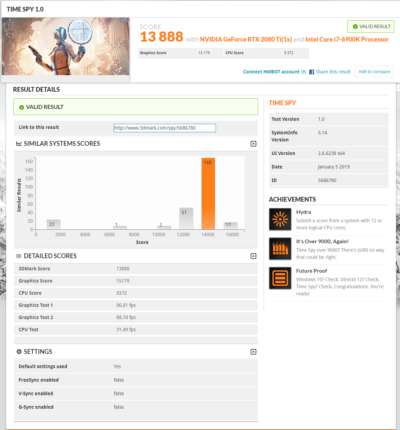
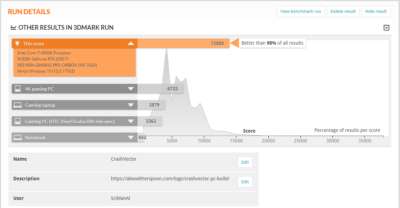

More Photos









